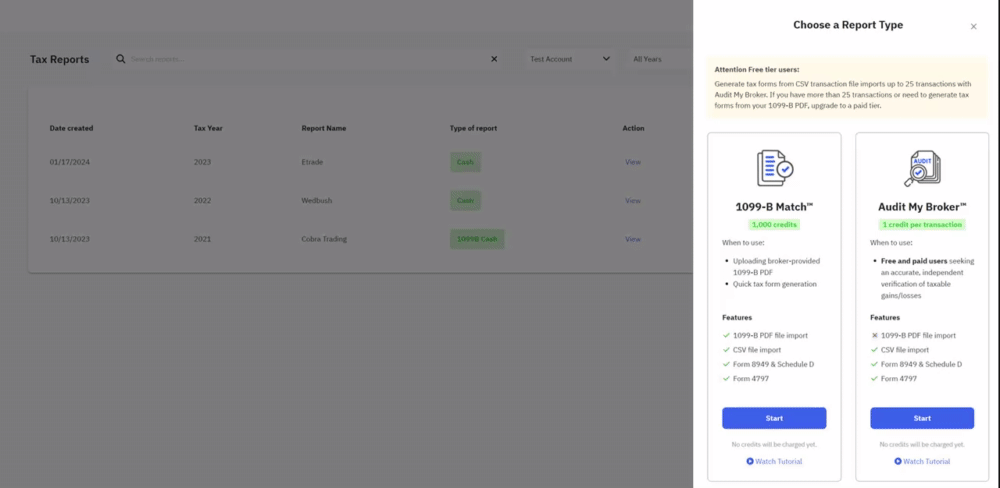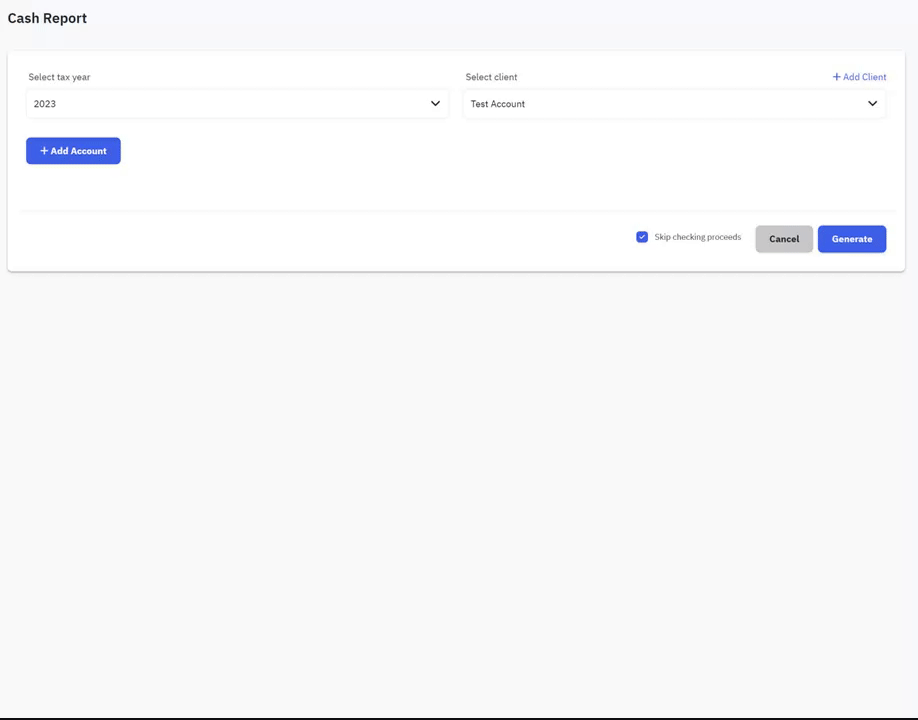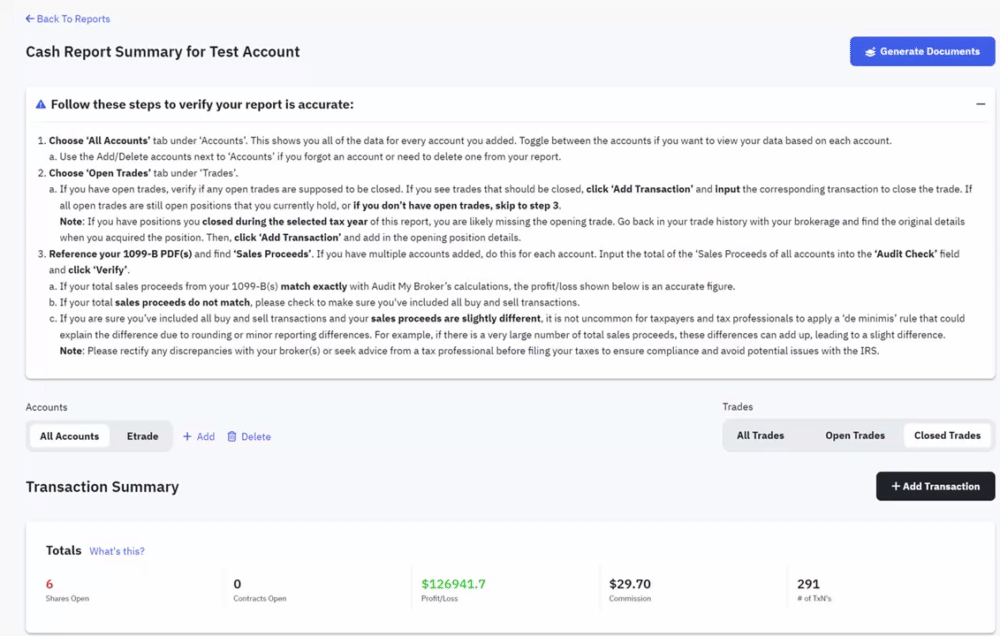How To Use Audit My Broker
In this article we will review how to use audit my broker
Audit My Broker provides 4 key functions:
1) Comprehensive Audit
2) Wash Sale Identification
3) Error Checks
4) Customized Gain/Loss Calculation
To Use Audit My Broker
Under New Report Select "Audit My Broker"
Then Select Cash or Mark-To-Market
**Most people will use the cash method of accounting. You will use mark to market if you have a section 475(f) election on file with the IRS**
From there you will need to select the correct tax year and "Add Account". Each Account will also need a unique "Account Name".
Once you've added an account you will select your brokerage firm.
A list of supported brokers are provided in the drop down menu. Its important that your data set matches the export instructions provided in the help center. If your format is unsupported select "Trader Fyles" and you can download our template to upload your data. Simply format your data to correspond to the template.
Once all brokerage firms have been added you are now ready to "Generate" your tax report.
Next you will select "View" to view the newly generated Audit My Broker Report

In your report you follow the steps to ensure your report is accurate. Once all is well you are ready to generate your desired reports.
For a more in depth walk through feel free to watch this video.