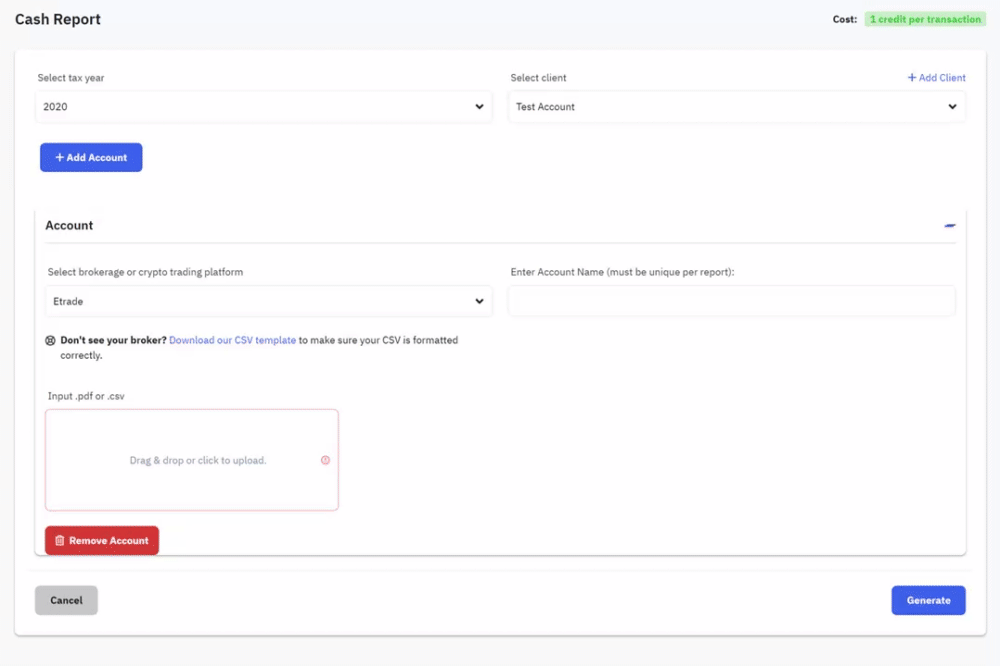How To Use 1099-B Match
In This Article we will walk you through how to use the 1099-B Match feature within the Traderfyles app.
To get started choose "1099-B Match"

Select Cash or Mark To Market
Most will use Cash method of accounting
If you broker has adjusted your 1099-B to reflect mark to market accounting then you can use the second option.

Next you will select the appropriate tax year and add all accounts you need to generate a form for. Make sure to select the proper broker and name each account.
Select your tax form to view

Review your data for any open trades missing basis and check for accuracy

Once you have confirmed your results select "Generate Documents" and you are now ready to run your tax reports

Select your report type and hit confirm. Your newly generated reports will be available in your Tax Forms section of your account.