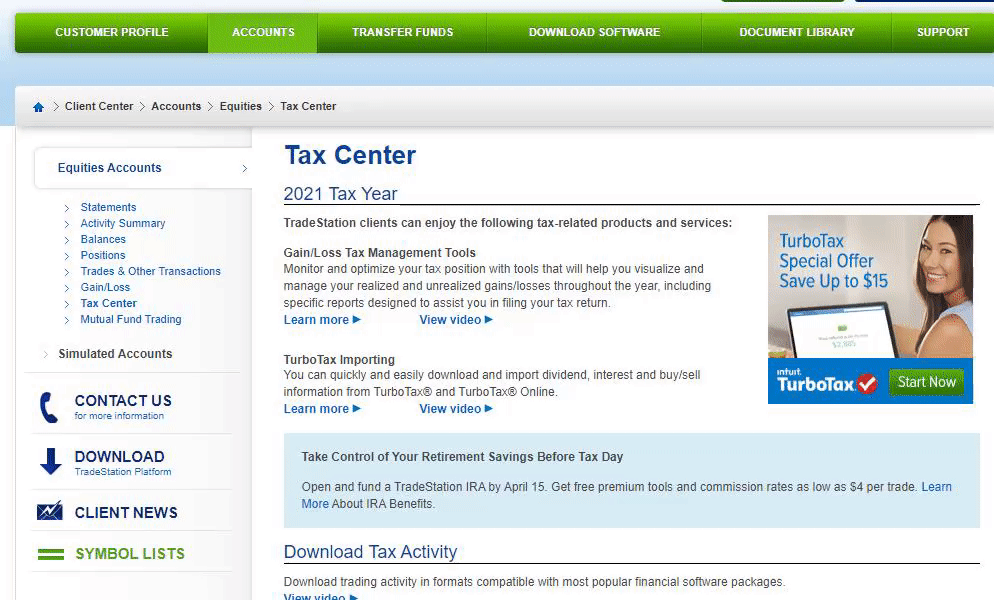How To Export Trade History From Tradestation Clearing
General Procedure:
1. Login to your online TradeStation account at www.tradestation.com
2. Click Accounts, Equities Accounts (Futures Accounts not supported), and then Tax Center
3. In the Download Tax Activity box select:
Accounts: your Account number
File Format: Microsoft Excel (.csv)
Date Range: Custom Date Range (Note: TradeStation restricts the downloading of trade data to a six month period per download)
Trades: Exclude Broken/Canceled Trades
Securities: All
Transactions: All
4. Click on the Download button.
5. Save the file on your desktop.
6. You should name the file something like Q1Tradestation.csv, then Q2 Tradestation.csv, etc.
7. Please consolidate all trade records into one file
8. You are now ready to import into TraderFyles.